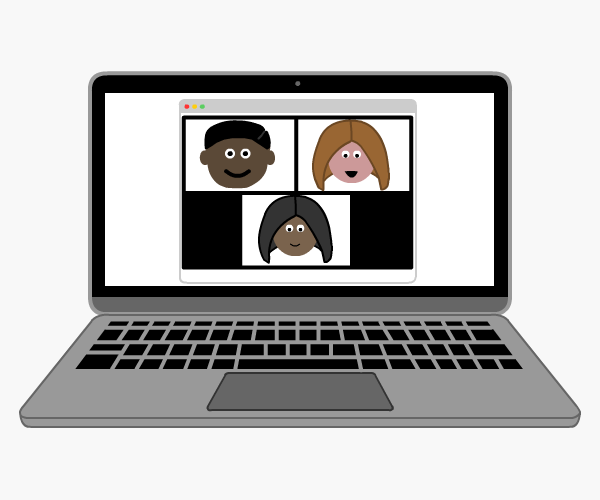
In today’s technological world, we live much of our life online. We communicate online, work online, study online and find information at the touch of a button… all online.
Communication skills form a vital part of our everyday life and never before has it been so important to understand the basics of communicating effectively. Online communication is not the same as face-to-face communication, and therefore there are things we need to bear in mind. To ensure we are communicating as effectively as possible in cyberspace, it is good to keep in mind the following:
Clarity
As there are no nonverbal communication signals such as facial expressions, tone of voice or body language in a written message, it is important to be clear about what you mean. If a message is unclear or confusing, it can lead to problems. Keep the language clear and concise and avoid using complex jargon or ambiguous acronyms.
Politeness
Remember that somebody will be reading your message, so keep it polite. Never put something in a message that you wouldn’t say to someone’s face. If you wouldn’t say it offline, don’t write it online!
Use the Right Tone
Make sure you set the right tone online based on who you are communicating with. This is easier to do offline than online. For example, you would not talk to a teacher, tutor or employer in the same was as you would talk to a friend. Also, if you are messaging your parents or another adult relative, you would be expected to establish the correct tone for them. Always bear in mind who you are communicating with and adapt your tone to fit the context.
Include All the Nesessary Detail
Always provide as much detail as necessary. Remember, you are not communicating face-to-face so the receiver will not be able to clarify things immediately. To prevent the need for endless replies going back and forth, be clear, concise and thorough. Try to anticipate any follow-up questions so that your communication is as detailed as necessary. Think of the ‘who’, ‘what’, ‘when’, ‘where’, ‘why’, & ‘how’ and strive to answer these in your initial communication.
With a bit of thought, communicating online can be as effective as offline communication. As long as you follow the above guidelines, you shouldn’t have any problems with your online communication.
IT and New Media Resources
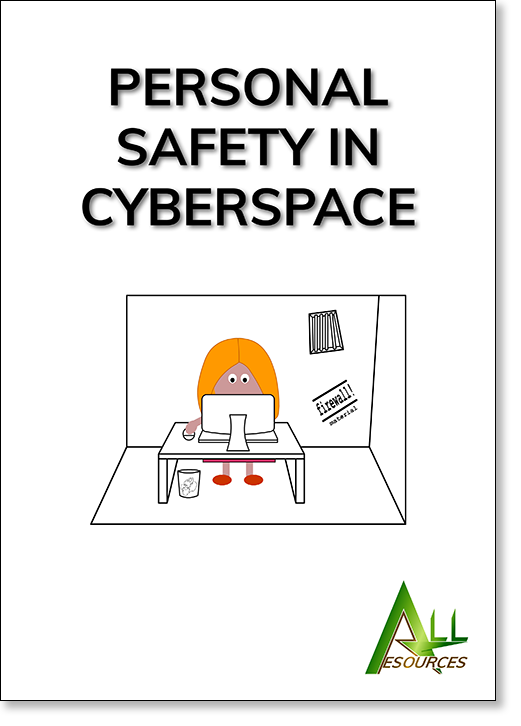
Personal Safety in Cyberspace
This pack looks at the dangers of online grooming, malicious software, webcams, cyberbullying and scams.
- Age range: 12 years and upwards
- Category: Schools
- Last revised: 2023
- Pages: 73
- Illustrated throughout
Hard copy: £25.99 add to basket
IT and New Media Lesson Plans
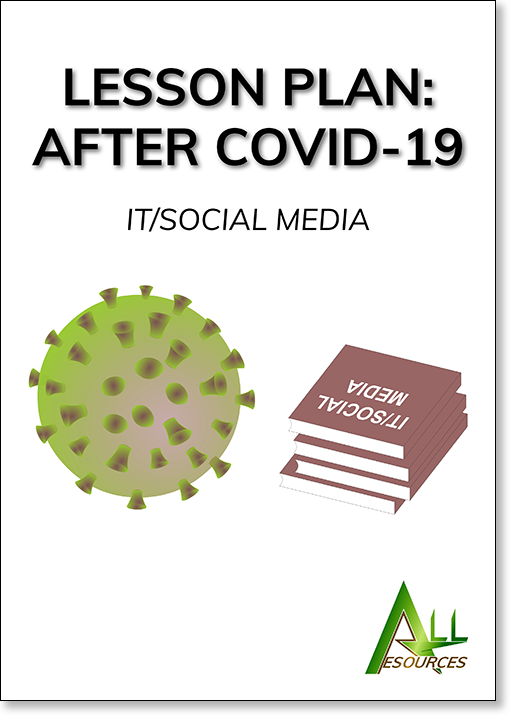
After COVID-19 — IT/Social Media
A lesson plan that looks at IT and social media and their uses during the coronavirus lockdown.
- Age range: 12 years and upwards
- Category: Lesson plan
- Last revised: 2021
- Pages: 15
- Duration: 55 mins – 1 hour
Hard copy: £10.99 add to basket
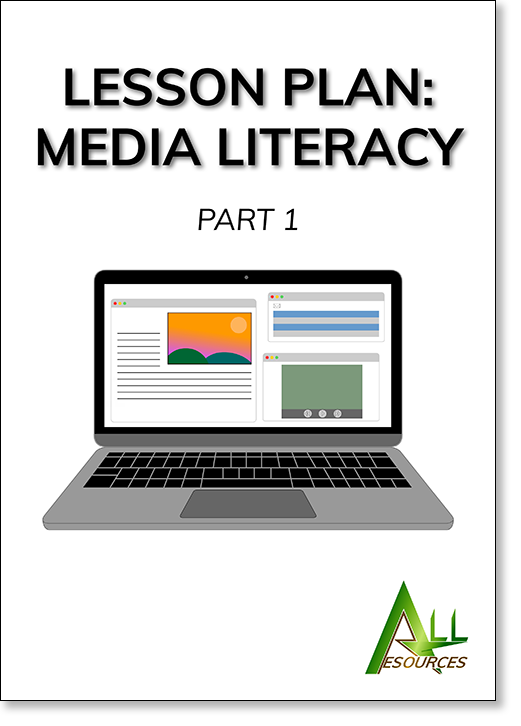
Media Literacy — Part 1
This covers skills linked to media literacy including definitions and handouts for the classroom.
- Age range: 12 years and upwards
- Category: Lesson plan
- Last revised: 2022
- Pages: 17
- Duration: 1 hour
Hard copy: £10.99 add to basket
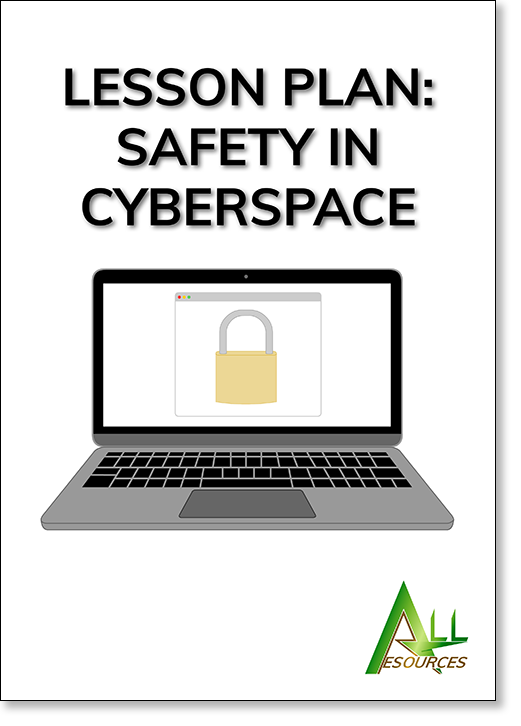
Safety in Cyberspace
This lesson plan examines the dangers of the internet and how to stay safe on the web.
- Age range: 12 years and upwards
- Category: Lesson plan
- Last revised: 2022
- Pages: 14
- Duration: 50 mins – 1 hour
Hard copy: £10.99 add to basket
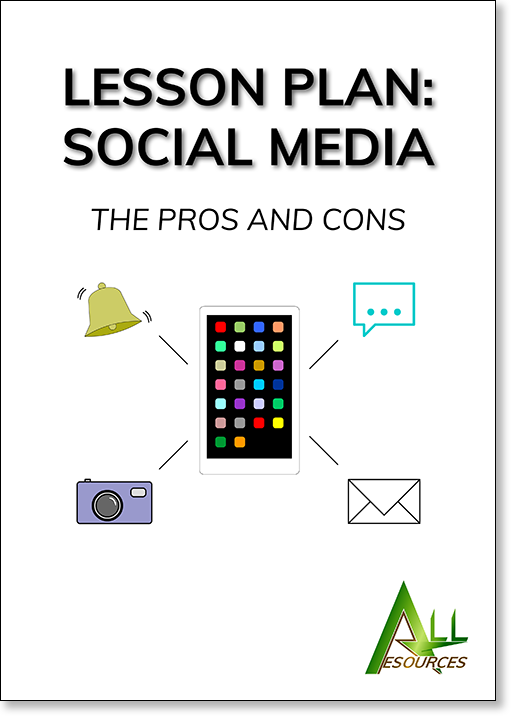
Social Media — The Pros and Cons
A lesson plan on social media. It goes into the benefits of social media as well as social media safety.
- Age range: 12 years and upwards
- Category: Lesson plan
- Last revised: 2022
- Pages: 18
- Duration: 1 hour 20 mins
Hard copy: £10.99 add to basket
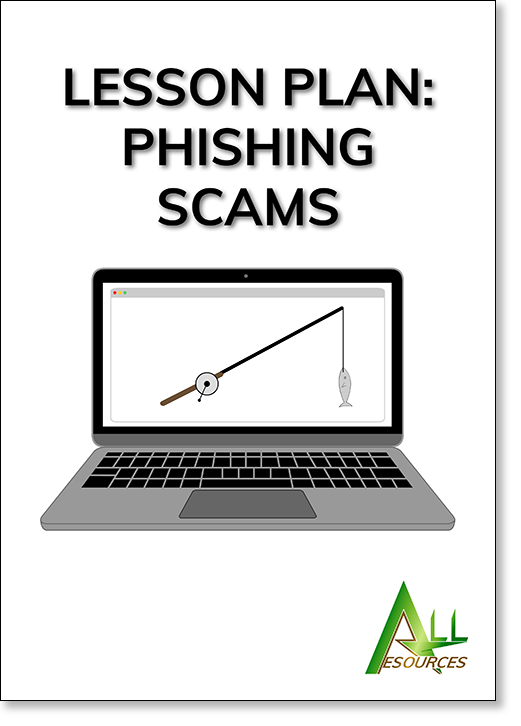
Phishing Scams
A lesson plan on phishing and the different types of phishing scams used online.
- Age range: 12 years and upwards
- Category: Lesson plan
- Last revised: 2022
- Pages: 15
- Duration: 55 mins – 1 hour
Hard copy: £10.99 add to basket
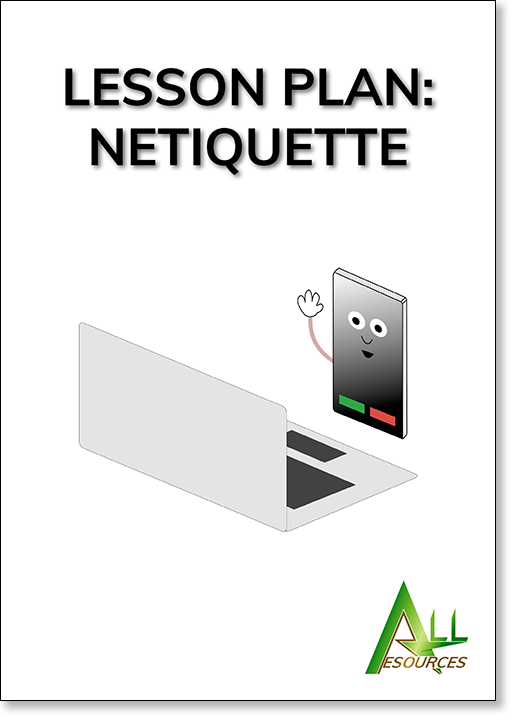
Netiquette
A lesson plan on netiquette and the different ways of behaving online.
- Age range: 12 years and upwards
- Category: Lesson plan
- First published: 2022
- Pages: 10
- Duration: 55 mins – 1 hour
Hard copy: £10.99 add to basket



